- To set the default controller open a run window by pressing Windows + R, then type joy.cpl and press OK
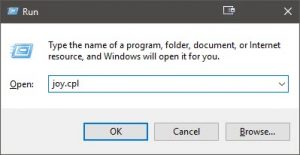
- Click the Advanced button
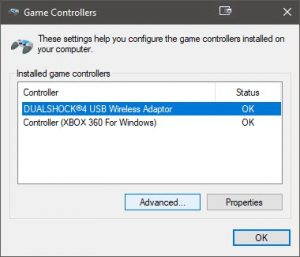
- Choose the VIRTUAL controller created by InputMapper (not the physical controller you use)

- Hit OK to close out of dialogs.
If you still have control issues in the game and you are sure InputMapper itself is operating correctly, then you may need to use an Exclusive Mode tool.



1 Pingback