InputMapper does not actually *change* the controller type as seen by applications, rather takes your controller’s input and passes it to a virtual controller of desired type. To pass a device you require the following;
- Input Plugin that is capible of recognizing the physical device and converting it’s input to a generic form that InputMapper understands.
- Output Plugin that takes the generic control instructions from InputMapper and sends them to a virtual device that is visible to applications.
Once the needed plugins are installed you must create a profile that states the output device and assign that profile to a controller.
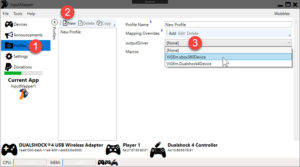
- Goto the Profiles tab
- Create a new profile
- Select the desired output device to use with this profile

- Assign the profile to the input device in the Devices tab


Mr.Curious
Hi. Wondering if you could please add instructions on where to place downloaded pluggin files?